

Now go for the next step and come on the screen where it’s asking for “Google account verification”.
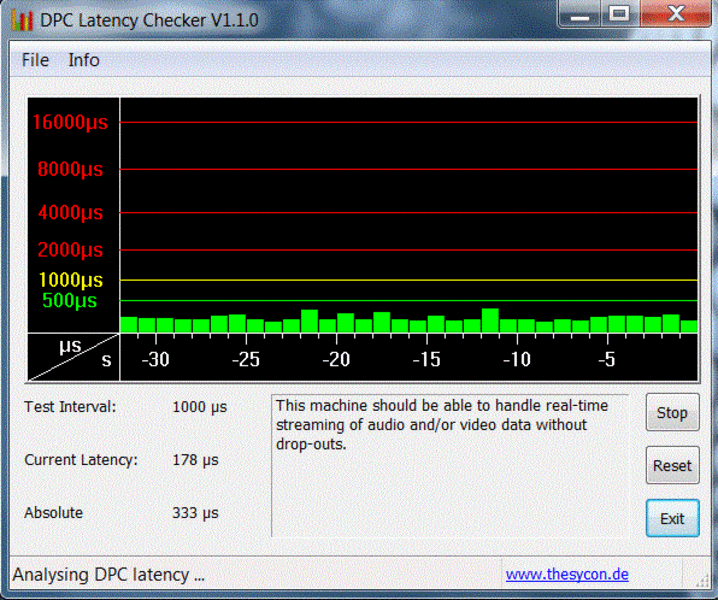

Restart your FRP locked device and connect it with WIFI network.Here we are using Samsung Galaxy J7 SM-j700 and Samsung Galaxy SM-j710FN android phone for the testing.just follow the below steps one by one and remove FRP lock on Samsung Galaxy j7 2016 -2017-2018.If you are getting any problem in between any step then please watch the video for better understanding. My Website : Bypass google account Necessary File Download Link : … Connect with me: Join With Us Facebook : Google Plus : Google Community: Twitter : Youtube Chanel : Bypass Google Account Verification On Samsung J7 – Remove FRP lock On Samsung J7 Press the Home button three times to close the Talkback Follow the video now waiting 30 second for loading talk back tutorial option. Quickly press the Home button three times,You can see that your phone’s talk-back run. Bypass Google Account Of Samsung This is 100% Work And Tested.


 0 kommentar(er)
0 kommentar(er)
